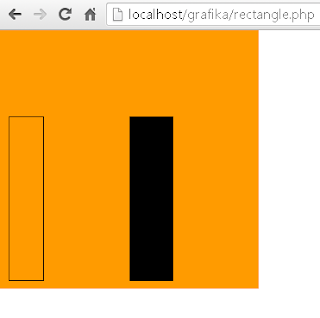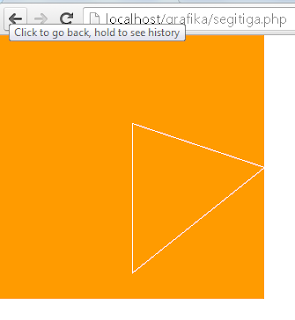<?php
header("Content-type:image/jpeg");
$image=@imagecreate(500,500);
imagecolorallocate($image,255,155,0);
$ungu=imagecolorallocate($image,0,0,0);
$red=imagecolorallocate($image,255,0,0);
$hijau=imagecolorallocate($image,80,10,55);
$putih=imagecolorallocate($image,255,255,255);
$biru=imagecolorallocate($image,0,0,255);
$green=imagecolorallocate($image,80,255,0);
imagefilledrectangle($image,100,100,295,40,$red);
imagefilledellipse($image,240,120,280,15,$green);
imagefilledrectangle($image,295,100,320,80,$ungu);
imagefilledrectangle($image,320,100,370,50,$biru);
imagefilledrectangle($image,350,80,340,60,$putih);
imagefilledellipse($image,250,100,30,30,$hijau);
imagefilledellipse($image,150,100,30,30,$hijau);
imagefilledellipse($image,345,100,30,30,$hijau);
imagejpeg($image);
imagedestroy($image);
?>